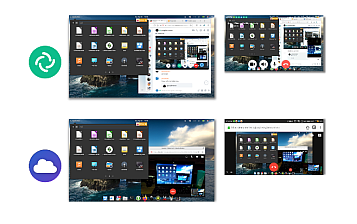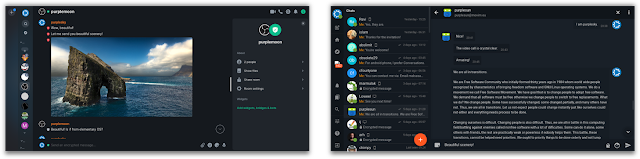This is my simple overview of two greatest group chat messengers from decentralization family, Element of Matrix and Movim of XMPP, with easy point of view everyone can try themselves. This is a discussion of usability from an end user without talking about technology stuffs like security or protocol. Let's chat!
About The Messengers
Element and Movim are choices of instant messenger, full featured communication tools which do not require phone number to use and are Free Libre Open Source Software. You can view either of both as competitor and alternative to WhatsApp, Discord, Slack and Zoom. The unique thing in this two is the federation in their telecommunication system which enables everyone to be technologically independent. All in all, we will go to see them in the rest of this article.
1. Basics
To know the messengers, let's visit them:
- Name: Element
- Technology basis: Matrix
- Access: web, desktop app, mobile app
- Software license: Free Software (Apache License)
- Operator: New Vector Ltd., United Kingdom (for-profit company)
- Name: Movim
- Technology basis: XMPP
- Access: web, mobile
- Software license: Free Software (GNU AGPL)
- Operator: Timothée Jaussoin, French and Germany (non-profit team)
Registration:
To sign up for free we visit:
To use the messengers, one must register first. Both offer gratis registrations for anyone. Both are very easy and short with no phone number required. These are certainly highly appealing to everyone especially those who have experience using another phone number-required IMs like WhatsApp or Signal. However, both involves reCaptcha as spam prevention.
User Identities
@purplesky:matrix.org
purplesky movim [ punto ] eu (purplesky[at]movim[dot]eu)
movim [ punto ] eu (purplesky[at]movim[dot]eu)
Above are my Element and Movim accounts (can also be said Matrix and XMPP accounts). They're examples of registered user identities and both look like email address. Like other identities, every user must have such account to be able to communicate with other persons. Once registered, you may try to add my address then have a chat explained below.
Logins
To login, we visit these addresses:
Once registered, user logins with his/her account (a pair of username and password). Element involves an additional step after logged in (can be skipped), that is, Device Verification while Movim does not.
2. User Interface
Structure: both are similar with a column of controls, a column of contacts / chats, a biggest column of chat, with exception that Element has right panel (similar to Telegram's) while Movim has not.
Contacts: to instant messenger users, surprisingly, Element does not while Movim does have Contacts List concept. In Movim, you add people's contacts as normally you did with emails and IMs. But in Element, you don't have a contacts list feature, no Add Contact activity either, but instead a history of chats with people and simply Direct Message a person to make contact him/her. (Note: to XMPP users, this means Element does not have "roster").
Readability: at first glance, Element is heavier while Movim's is lighter to read because of the absence and presence of chat bubbles (dialog balloons). In this regard, Movim looks better.
Load: overall Movim is lighter to use than Element in my experience.
Speed: overall both are fast enough I can chat with friends nicely. Movim experiences lags whenever changing between chatroom and social network room. Element is slow when logging in.
Dark Mode
Both support Dark Mode user interface feature. To enable it:
Click your profile picture → Switch to Dark/Light Mode.

Click Configuration → Configuration tab → enable/disable Night Mode → Save.
Both look arguably better and cooler in dark.
Friend Finder:
Both include ability to search, find and chat more friends.
Element: click Plus (Start Chat) button → Direct Messages will open → enter a friend's account like @purplesky:matrix.org → that person will appear → click his/her avatar → click Go → start chatting.
Movim: click Chat → click Plus button → Explore section will open → enter a friend's account like purplesky movim [ punto ] eu (purplesky[at]movim[dot]eu) → that person will appear → click his/her avatar → add to contact → start chatting.
movim [ punto ] eu (purplesky[at]movim[dot]eu) → that person will appear → click his/her avatar → add to contact → start chatting.
Beyond messengers: in Element, you can chat with people who have Matrix accounts although the do not use or registered to Element Messenger. Likewise, in Movim, you can chat with people who have XMPP accounts although they do not use or registered to Movim Messenger. This interoperability feature is important to both messengers.
3. Chatting
Element: find a friend → start chatting.

Movim: find a friend → start chatting.
What's the purpose of Element and Movim? It's to chat. You can text your friends anything. Both can edit and delete sent text messages. However, both cannot select multiple messages at once by cursor drag (unlike Telegram or WhatsApp), so to delete multiple messages one should delete them one by one.
Searching:
Element can only search messages within individual chat, not in whole contacts.
Anyone who uses a messenger for frequent or serious purpose (friendship, family, work and teaching) will need searching feature. However, in this point both cannot completely satisfy such needs.
Forwarding:
Element: hover a message → click Forward button → select a destination.
 Movim: does not support message forwarding.
Movim: does not support message forwarding.
Only Element support forwarding. However, it cannot forward multiple messages at once like mentioned above. Movim does not support all kinds of forwarding including text, photos and files. Either one, to forward multiple messages, user should do it one by one and in Movim by doing copy paste manually.
Photo and File Sharing
 Element: open a chat → click Paper Clip button → select a photo or two → Open → photo(s) uploaded → alternatively, drag and drop photo(s) from file manager to Element's web browser.
Element: open a chat → click Paper Clip button → select a photo or two → Open → photo(s) uploaded → alternatively, drag and drop photo(s) from file manager to Element's web browser.
 Movim: open a chat → click Paper Clip button → select a photo or two → Open → photo(s) uploaded → alternatively, drag and drop photo(s) from file manager to Movim's web browser.
Movim: open a chat → click Paper Clip button → select a photo or two → Open → photo(s) uploaded → alternatively, drag and drop photo(s) from file manager to Movim's web browser.
Only Element supports uploading multiple photo at a time, both do not support labeling photo (like Telegram does), and Movim cannot delete uploaded pictures.
4. Video Calls and Screen Sharing
 Element features voice, video calls, screen sharing and conferences.
Element features voice, video calls, screen sharing and conferences.
 Movim features voice, video calls and screen sharing.
Movim features voice, video calls and screen sharing.
Both support calling with voice and/or video. However, only Element supports conference i.e. calling multiple users at a time with voice and/or video. To call someone, in Element you select a friend and click Call button; likewise in Movim, you select a contact and click Call button. Both support camera front/back switching on mobile devices, for example, instead of showing your face you can show scenery in front of you. See next section for the pictures.
To do screen sharing: first start video call → switch camera to screen → select Entire Screen option. Please note that on mobile (Android), there is no screen sharing feature. Picture below depicts capabilities of Element and Movim in video, voice call and screen sharing using desktop and mobile devices.
5. Advanced Features
Bridging:
Both feature bridging (federation) which is ability to connect to telecommunications other than themselves.
 Element bridges internally to other Matrix-based messengers as well as externally to email, IRC, Telegram, Signal, Slack WhatsApp and others.
Element bridges internally to other Matrix-based messengers as well as externally to email, IRC, Telegram, Signal, Slack WhatsApp and others.
 Movim bridges internally to other XMPP-based messengers and externally to Telegram and Discord. Type a friend's XMPP account whatever their server is you can reach them from Movim.
Movim bridges internally to other XMPP-based messengers and externally to Telegram and Discord. Type a friend's XMPP account whatever their server is you can reach them from Movim.
In bridging, Element is far wider than Movim.
Alternative Logins:
Once registered in Element and Movim, you can use your account to login to other messengers as long as they are based on same technologies, Matrix and XMPP, respectively. (Want to learn more? It's federation.) This is useful if you want alternative messengers other than Element and Movim, for example, Schildi and Xabber, respectively.
 With your Element account, you can alternatively login using SchildiChat, FluffyChat, Nheko and others so called "Matrix clients".
With your Element account, you can alternatively login using SchildiChat, FluffyChat, Nheko and others so called "Matrix clients".
 With your Movim account, you can alternatively login using Conversations, Converse, Snikket, Xabber, and others so called "XMPP clients".
With your Movim account, you can alternatively login using Conversations, Converse, Snikket, Xabber, and others so called "XMPP clients".
Blogging Platform:
 Element does not have blogging platform.
Element does not have blogging platform.
Only Movim features blogging where individual user is already a blogger owner who can publish posts, got subscribers, receive like and comments by the others. This feature is new and unique not only in comparison with Element but also to the entire XMPP world itself where Movim is based upon -- since 1998 no other parties made such thing. Now people could get their messaging and blog in one place, that is, Movim.
For example:
- Timothee's blog (he's Movim founder)
- A blog post at Movim (about a laptop and computer)
Social media:
Only Movim features social media similar to either Facebook or Twitter in style where people make statuses and can like, comment and subscribe each others. This feature (along with its blogging) is also new and unique. Now people can get their messaging and social media in one place, that is, Movim. Picture below depicts a status activity where several people liked and commented.
6. Logouts
To logout is as follows.
 Element: click your profile > Sign Out.
Element: click your profile > Sign Out.
 Movim: click Disconnect button (bottom-left) > Disconnect.
Movim: click Disconnect button (bottom-left) > Disconnect.
In Element, as everything is tied to E2EE security, logout sometimes might require you to Verify Device or doing Secure Backup (so mostly is smooth but sometimes not) similar to what you did when login. In Movim, although there is OMEMO security enabled, logout is as smooth as its login, no additional verification happening.
7. Issues
Several not comfortable things we found:
 We feel Element not comfortable mainly by its mandatory verification at each login time, sometimes messages cannot be read, and its lack of text chat bubbles.
We feel Element not comfortable mainly by its mandatory verification at each login time, sometimes messages cannot be read, and its lack of text chat bubbles.
 Movim feels not comfortable mainly by sometimes messages cannot be read (fewer than Element's), no Reply if encryption enabled, and manual feelings in uploading-forwarding-deleting items.
Movim feels not comfortable mainly by sometimes messages cannot be read (fewer than Element's), no Reply if encryption enabled, and manual feelings in uploading-forwarding-deleting items.
8. Summary and Conclusion
- Both are full featured E2EE messengers user friendly and cross platform.
- Element is a professional full featured modern messenger ready to replace anything else with several usability notes.
- Movim seems to be the best XMPP messenger for everyone where most people can access with full features.
Future Wishes
This comparison is not perfect and not complete either but just a subjective comparison with my own criteria that does not cover all users' needs. Please note that everything mentioned above is subject to changes in the future so someday one current issue might be solved and likewise one convenience might turn into discomfort.
To date, there is no comparison published on the internet discussing Element and Movim that's why this article is written. About the comparison itself, we can hope someone else could write a better or more thorough, hopefully objective comparison for end user's needs. About the messengers itself, we hope they will be better and more satisfying for all users in all needs to win computer users' freedom.
Several wishes for Element:
- Chat bubbles (dialog balloons)
- Contacts List
- Multiple selection
- Multiple forward
Several wishes for Movim:
- Video conferences
- Reply
- Forward
- Multiple upload files
- Album for multiple photos
- Multiple message selection
Enjoy chatting!
Join Developments
To close this article: are you interested in getting involved with Element and Movim? You can open links below to either help fund or code for them. Finally, let's share once again!
![]() Element: Fund and Develop
Element: Fund and Develop
This article is licensed under CC BY-SA 3.0.